Lesson 9
Individual Project and Presentation
Over the next two weeks, you will design and implement an individual project. You will demo and present your project at the end of next week’s class.
An animation cycle repeats different behaviors (i.e. animations). There are many ways we could implement this. It will be up to you to choose an appropriate method for your project.
The Sprite’s on_update Method
The Sprite class has an on_update method,
which takes the arguments self and dt.
class MyAwesomeSprite(Sprite):
def on_update(self, dt):
# does some awesome stuff
Questions
What is the
typeof the argumentdt?What is the approximate value?
What does the value of
dtrepresent?What are some use-cases for
dt?How does a
Sprite’son_updatemethod get called?
Scheduler Methods
The Scheduler.update() Method
Scheduler.update(func: Callable, interval: float) is a static method that
repeatedly calls a function at fixed time intervals.
A
Callableobject i.e. a method, function, or constructorA
floatequal to the time interval between each function called
For example,
from pycat.core import Scheduler
def create_gem():
window.create_sprite(Gem)
Scheduler.update(create_gem, 2)
Questions
What does the code above do?
How often will the
create_gem()function be called?Is the time between each call exact?
How long does it take for the first
Gemto be created?What if we wanted to create new
Gemsat random time intervals?
We can also pass methods to Scheduler.update().
For example,
class Ape(Sprite):
def on_create(self):
Scheduler.update(self.throw, 2)
def throw():
print('throw called')
window.create_sprite(Ape)
or,
class Ape(Sprite):
def throw():
print('throw called')
ape = window.create_sprite(Ape)
Scheduler.update(ape.throw, 2)
Questions
Is there a difference in behavior in the last two examples?
What is the difference?
The Scheduler.cancel_update() Method
Scheduler.cancel_update(func: Callable) is a static method that
stops updating a function.
class Button(Sprite):
def on_create(self):
Scheduler.update(self.my_update, 2)
def my_update(self):
print('my_update()')
def on_left_click(self):
Scheduler.cancel_update(self.my_update)
The Scheduler.wait() Method
Scheduler.wait(delay: float, func: Callable) is a static method
that calls a function a single time after some delay time. For example,
Scheduler.wait(5, create_gem) calls the create_gem function after 5 seconds.
Question
Could we use Scheduler.wait() to replicate
the behavior of Scheduler.update()
Scheduling functions with a dt argument
def my_update_func(dt):
print("I was last updated", dt, "seconds ago")
def my_wait_func(dt):
print("I waited", dt, "seconds")
Scheduler.update(my_update_func, 2)
Scheduler.wait(4, my_wait_func)
Animation Cycles
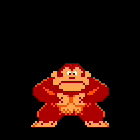
Implement the animation above using the
Scheduler.Implement it using the
Sprite’s ‘on_updatemethod.Let’s discuss the advantages and disadvantages of the two approaches.
Start planning your project!