Lesson 6
Turtle Graphics
Similar to the Pen Tools extension in Scratch.
Useful for:
drawing polylines
making patterns/art
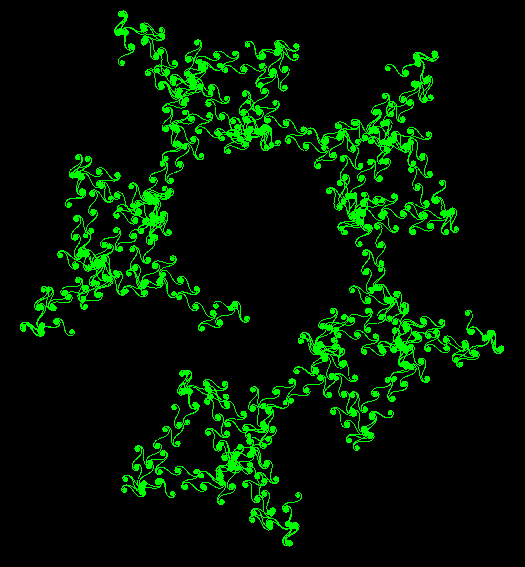
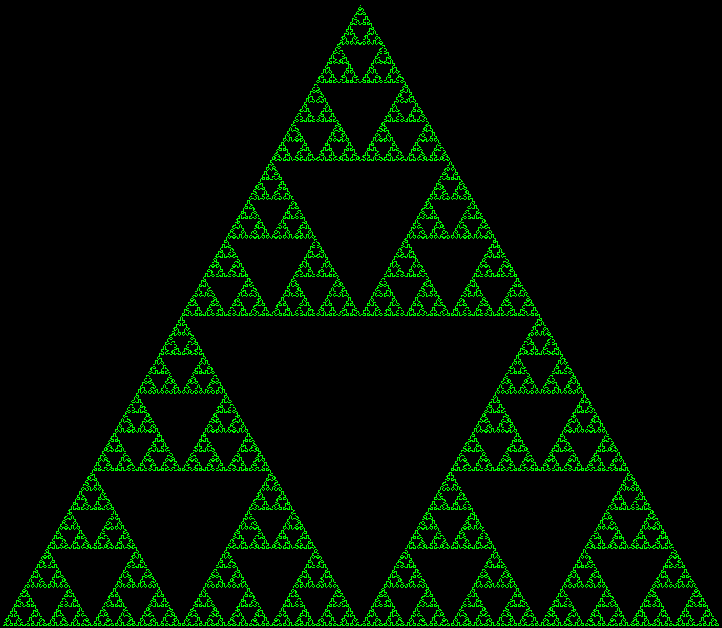
Turtle Graphics in pycat
In pycat, the Turtle class is a special kind of Sprite
that draws line segments whenever it moves_forward.
Turtle Creation
from pycat.extensions.turtle import Turtle
t = w.create_sprite(Turtle)
Turtle Methods
turtle.turn_left(degrees: float)turtle.turn_right(degrees: float)turtle.pen_up()turtle.pen_down()
Turtle Properties
turtle.pen_colorturtle.pen_width
Exercise
Write a program that creates a Turtle and draws a simple shape.
find an image to use for your turtle (make sure it faces right)
experiment with the turtle methods and properties listed above
For Loops
for i in range(4):
print(i)
What will this draw?
for _ in range(4):
t.move_forward(10)
t.rotation += 90
for _ in range(4):
t.pen_down()
t.move_forward(5)
t.pen_up()
t.move_forward(5)
Exercise
Draw some shapes using for loops. Possible shapes include:
Square
Regular Polygon
Circle
Star
Spiral
After you finish a few different shapes, try to make them using dotted lines.
Functions
Let’s make a function to draw a square together:
def draw_square():
pass
Exercise
Create functions for the shapes you made in the previous exercise
Function Arguments
Part 1
How can we make our functions more generic/useful?
def draw_square(size: float):
pass
Exercise
Rewrite your functions to be more generic
Part 2
What if we have multiple turtles in our file?
Exercise
Rewrite your functions to be generic
Extensions
Regular Polygon
def draw_regular_polygon(sides: int, side_length: float):
pass
def draw_regular_polygon(sides: int, side_length: float, is_dashed: bool):
pass
User-controlled Turtle
class InteractiveTurtle(Turtle): def on_update(dt): if w.get_key(KeyCode.W): pass